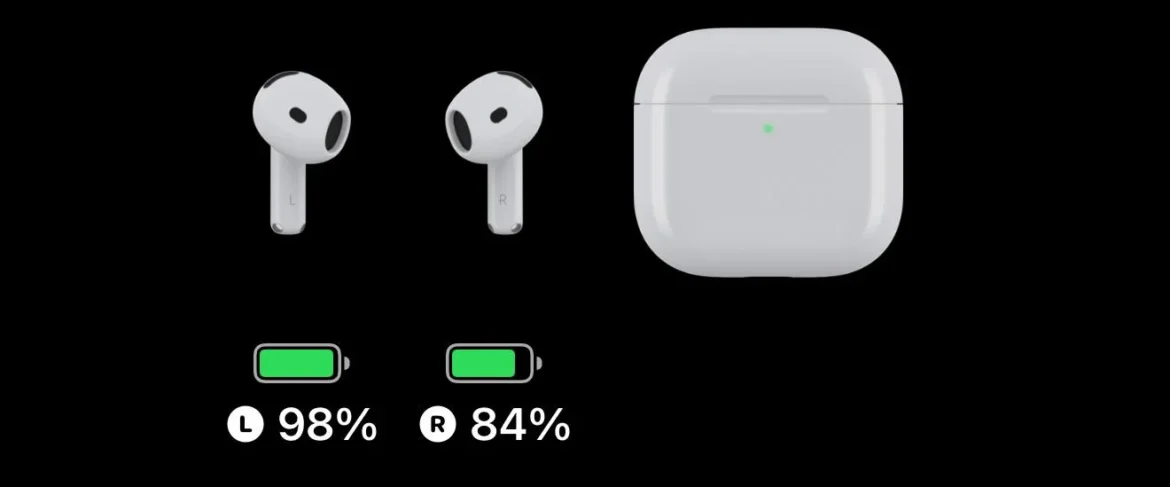AirPods are known for their convenience, portability, and sound quality. But what if your left AirPod dies faster than the right? You’re not alone. Many users have asked the same question: why does my left AirPod die faster?
In this guide, we’ll explore the reasons behind uneven battery drain in AirPods, how to fix the issue, and tips to make both pods last longer. Whether you’re using AirPods Pro or standard AirPods, this issue can be frustrating. Let’s break it down.
Common Reasons Why the Left AirPod Dies Faster
1. Dominant Microphone or Audio Channel Use
Most users don’t realize this, but AirPods are set to use one side (usually the left or right) as the primary mic. If your left AirPod is handling all voice input during calls or Siri commands, it naturally consumes more power.
You can check or change the mic settings by:
-
Going to Settings > Bluetooth
-
Tapping the info (i) icon beside your AirPods
-
Selecting Microphone
-
Switching from “Automatically Switch” to “Always Right AirPod” to balance usage
This simple change can fix the imbalance over time.
2. Unbalanced Usage Habits
Do you often use just one AirPod for calls or music? If you’re consistently using the left AirPod, it’s not surprising that it dies faster. Over time, this habit wears out the battery more on that side.
Try to alternate usage between the left and right AirPod. Use both earbuds equally to keep battery levels consistent.
3. Software Bugs or Firmware Issues
Outdated or bugged firmware can cause uneven battery drain. Apple often releases updates to fix known issues, including battery imbalances.
To check your AirPods’ firmware:
-
Connect them to your iPhone
-
Go to Settings > Bluetooth
-
Tap the info (i) next to your AirPods
-
Look for the Firmware Version
If it’s outdated, keep your AirPods in the case, connected to power, and near your iPhone overnight. It should update automatically.
4. Battery Aging and Degradation
Lithium-ion batteries don’t last forever. If your left AirPod is older or more heavily used, it may degrade faster than the right one.
Apple does not allow battery replacement for AirPods, but you can buy a replacement for just the left earbud if necessary. Contact Apple Support or visit an Apple Store to explore that option.
How to Fix Uneven Battery Drain in AirPods
1. Reset Your AirPods
Resetting your AirPods can clear bugs and help with performance issues. Here’s how:
-
Put your AirPods in the charging case.
-
Hold the setup button on the case for 15 seconds until the LED flashes amber, then white.
-
Reconnect the AirPods to your iPhone.
This can often resolve the “why does my left AirPod die faster” issue quickly.
2. Clean Your AirPods and Charging Case
Dirt and debris can cause improper charging. If the left AirPod isn’t making good contact, it may not charge properly.
-
Use a dry, lint-free cloth
-
Gently clean the charging contacts in the case
-
Avoid using water or sharp tools
Proper contact ensures both earbuds charge evenly.
3. Balance the Microphone Use
As mentioned earlier, go to the mic settings and set it to switch automatically or assign the mic to the less used side. This avoids draining one side constantly.
4. Use Both AirPods for Calls and Audio
Always try to use both earbuds during calls or media playback. Using one side more frequently causes uneven wear.
If you’re used to single-earbud mode for calls, alternate between the left and right to balance usage.
Best Practices to Extend Your AirPods’ Battery Life
1. Avoid Full Discharges
Try to keep your AirPods between 20% and 80% battery. Letting them die completely can shorten battery life over time.
2. Store Them in the Charging Case
When not in use, always place them back in the charging case. Leaving them outside drains power even if they aren’t playing audio.
3. Keep Your Devices Updated
iOS and firmware updates can fix power management issues. Always install the latest updates on both your iPhone and AirPods.
4. Enable Optimized Battery Charging
If you use iOS 14 or later:
-
Go to Settings > Bluetooth > Your AirPods
-
Enable Optimized Battery Charging
This reduces battery aging by learning your usage patterns.
When to Replace Your Left AirPod
If you’ve tried all these fixes and your left AirPod still dies faster, it might be time to replace it. Apple offers single AirPod replacements for a fee.
Pricing depends on your warranty and AppleCare+ status. Visit Apple’s AirPods Service and Repair page for more info.
Final Thoughts
So, why does my left AirPod die faster? It could be microphone settings, usage habits, battery age, or a simple software bug. Luckily, most of these problems are easy to fix.
Here’s a quick recap:
-
Check mic settings and balance usage
-
Reset your AirPods
-
Keep them clean and updated
-
Consider replacing one earbud if the battery is severely degraded
By following the tips above, you can extend your AirPods’ lifespan and get the most out of your investment.