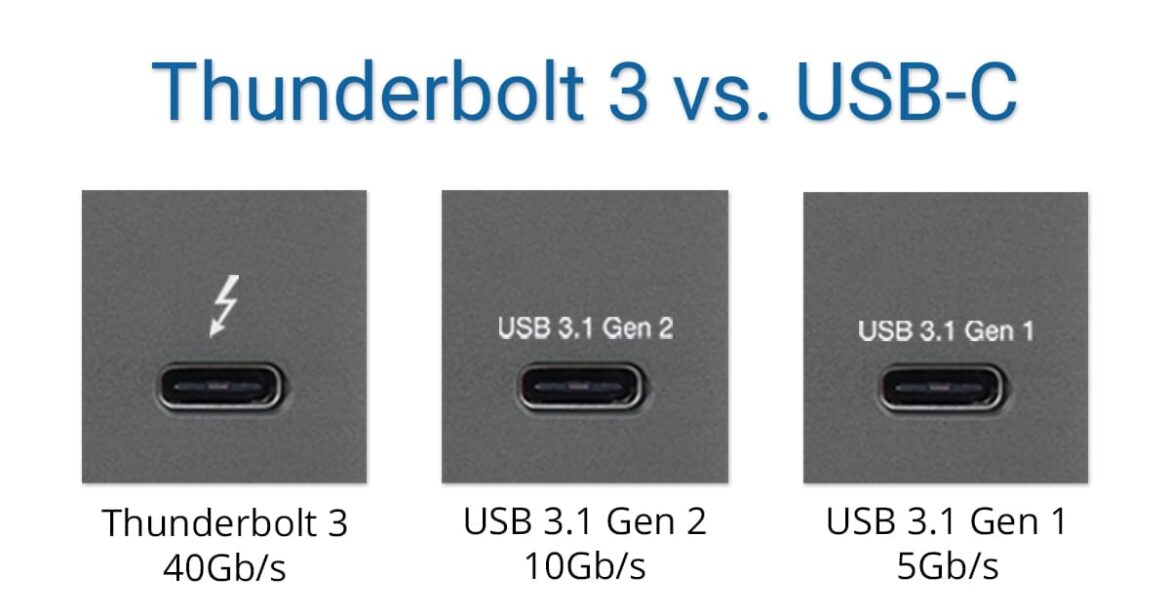Many users ask the question, is USB-C and Thunderbolt the same, especially when shopping for new laptops, monitors, or cables. It’s a valid concern because both use the same connector shape. However, while USB-C and Thunderbolt may look alike, they are not exactly the same. Understanding the differences can help you make smarter tech decisions.
USB-C is a universal standard, while Thunderbolt is a high-speed hardware interface developed by Intel. Even though both can share the same port, their speed, data transfer capabilities, and supported features can be very different.
What is USB-C?
USB-C is the newest USB connector type. It’s small, reversible, and supports high-speed data transfer. It has become the standard port for most modern devices, including smartphones, laptops, and tablets. USB-C can carry data, video, and power, making it versatile and efficient.
Key features of USB-C include:
-
Reversible design (no wrong way to plug it in)
-
Supports USB 2.0, USB 3.1, USB 3.2, and USB4 standards
-
Capable of delivering power up to 100W
-
Supports DisplayPort for video output
-
Widely adopted across all tech platforms
While USB-C is impressive, its performance depends on the version implemented in a specific device. Not all USB-C ports are equal.
What is Thunderbolt?
Thunderbolt started as a collaboration between Intel and Apple. It offers extremely fast data transfer speeds and additional capabilities compared to USB-C. The latest version, Thunderbolt 4, uses the same port shape as USB-C but offers enhanced features.
Main benefits of Thunderbolt:
-
Speeds up to 40Gbps (compared to USB 3.2’s 10Gbps)
-
Supports dual 4K displays or one 8K display
-
Powers external devices, including laptops
-
Enables daisy-chaining of multiple devices
-
Backward-compatible with USB-C
Thunderbolt is common in high-end laptops, external SSDs, and professional docking stations.
USB-C vs Thunderbolt: Key Differences
Let’s dive into the key points that show why USB-C and Thunderbolt are not the same:
1. Speed Comparison
While USB-C offers decent speed depending on the version, Thunderbolt blows it out of the water. Thunderbolt 3 and 4 support up to 40Gbps transfer speeds. In comparison, USB-C (using USB 3.2 Gen 2) maxes out at 10Gbps, and even USB4 usually hits 20-40Gbps but lacks some of Thunderbolt’s advanced capabilities.
2. Video and Display Support
USB-C supports video output via DisplayPort Alternate Mode. Thunderbolt, however, supports more monitors and higher resolutions. It can handle dual 4K monitors or a single 8K display, which makes it better for professionals working with video editing or large displays.
3. Power Delivery
Both USB-C and Thunderbolt support power delivery up to 100W. But Thunderbolt also powers data-intensive peripherals like eGPUs (external graphics processing units), something USB-C usually struggles with.
4. Compatibility
All Thunderbolt 3 and 4 ports are USB-C ports, but not all USB-C ports are Thunderbolt. That’s where most confusion comes in. If your laptop has a USB-C port, it doesn’t necessarily mean it supports Thunderbolt.
How to Tell the Difference Between USB-C and Thunderbolt Ports
One of the easiest ways to distinguish a Thunderbolt port from a regular USB-C port is the Thunderbolt symbol—a lightning bolt icon next to the port. If you don’t see this icon, it’s likely just a USB-C port.
Some devices also print specs near the port, such as “10Gbps” or “Thunderbolt 4”. You can also check the manufacturer’s website or user manual for confirmation.
Why It Matters for You
The question, is USB-C and Thunderbolt the same, becomes very important when you’re buying cables, docking stations, or external drives. Using a Thunderbolt 3 or 4 device with a non-Thunderbolt USB-C port may limit its functionality. For example:
-
You might not get full speed
-
The device may not work at all
-
You could lose display support features
If you want to connect multiple monitors, high-speed external drives, or powerful peripherals, Thunderbolt is the better choice. However, if you just want a reliable connection for charging and data transfer, USB-C works well.
Future Trends: USB4 and Thunderbolt 4
Interestingly, USB4 is starting to bridge the gap between USB-C and Thunderbolt. USB4 supports Thunderbolt 3 features but only if manufacturers choose to include them. Thunderbolt 4, on the other hand, guarantees support for all the features.
So, even though USB4 and Thunderbolt 4 may use the same port, Thunderbolt still offers stricter requirements and better performance.
Should You Buy USB-C or Thunderbolt Accessories?
When buying new accessories, always check what your device supports:
-
If your laptop supports Thunderbolt, invest in Thunderbolt accessories for best performance.
-
If your device only supports USB-C, don’t waste money on Thunderbolt gear—you won’t benefit from it.
-
Use certified cables and avoid cheap knockoffs. They often don’t meet the required performance standards and may even damage your devices.
Final Verdict: Is USB-C and Thunderbolt the Same?
To summarize: is USB-C and Thunderbolt the same? No, they are not. They share the same physical port, but that’s where the similarity ends. Thunderbolt offers higher speed, more power, and better video support. USB-C is versatile, but not as powerful.
You should always check what your device supports before choosing cables or hubs. Understanding the difference between USB-C and Thunderbolt can save you money, time, and frustration. So next time you see a port, don’t just assume it’s Thunderbolt because it looks like USB-C—check the specs and make an informed choice.