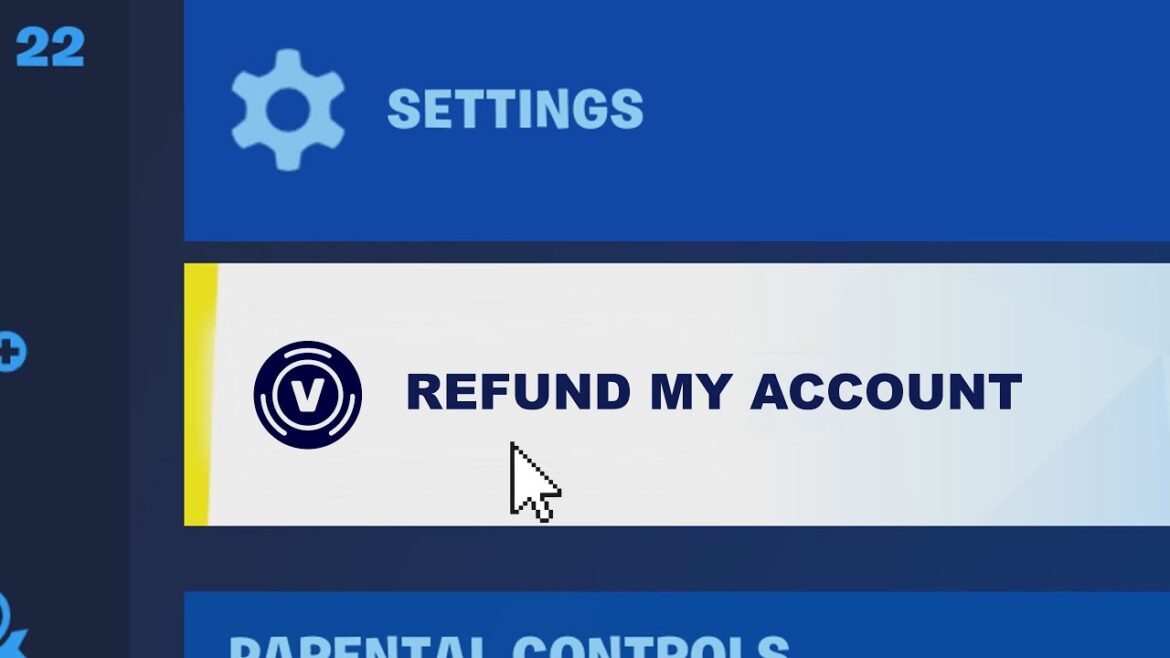If you’ve ever asked yourself, how do you refund your Fortnite account, you’re not alone. Many players accidentally purchase items or change their minds after buying a skin, emote, or battle pass. Epic Games offers a refund system to help users reverse such transactions, but the process comes with certain rules and limitations.
In this guide, you’ll learn exactly how to get your Fortnite refund done smoothly. Whether you’re using a console or PC, this article will walk you through every step to make sure you don’t lose your precious V-Bucks.
Understanding Fortnite’s Refund Policy
Before asking how do you refund your Fortnite account, you need to understand what qualifies for a refund. Fortnite allows you to return items that are purchased using V-Bucks, including:
-
Outfits (Skins)
-
Back Bling
-
Harvesting Tools
-
Gliders
-
Emotes
You cannot refund: Battle Passes, Battle Pass Tiers, Fortnite Crew subscriptions, or limited-time bundles unless otherwise stated by Epic Games.
You only get three Lifetime Refund Tokens, so you must use them wisely. Once used, they do not reset, even after several seasons.
How to Request a Refund in Fortnite
Step-by-Step Instructions
Here’s how do you refund your Fortnite account directly from the in-game menu:
-
Open Fortnite and go to the main lobby.
-
Click on the Menu Icon (≡) on the top right corner.
-
Navigate to Settings and then to the Account and Privacy tab.
-
Scroll down to find Return Requests.
-
Choose the item you want to refund.
-
Select the reason for the refund (e.g., accidental purchase).
-
Confirm your return.
If approved, the item will be removed from your locker, and your V-Bucks will be refunded immediately.
What If You Don’t Have Refund Tokens Left?
If you’ve used up all your refund tokens, don’t worry. You still have options:
-
Submit a support ticket through Epic Games Support.
-
In some cases, Epic Games may grant a one-time exception if the purchase was accidental and recent.
However, these requests are not guaranteed to be approved. That’s why it’s important to double-check before confirming any purchase.
Refunding Through the Epic Games Store
If you’re wondering how do you refund your Fortnite account but purchased something through the Epic Games Store, the process is slightly different:
-
Go to Epic Games website.
-
Log into your account.
-
Click on your profile name and select Transactions.
-
Locate the purchase and check if it’s eligible for a refund.
-
If eligible, click Request a Refund and follow the prompts.
This method works mostly for real-money purchases rather than V-Buck transactions.
Time Limit for Refunds
You must request a refund within 30 days of purchase. If the item is older than 30 days, the refund option will not be available in your account settings—even if you have unused tokens.
Common Issues and Fixes
Sometimes, players face problems like:
-
Missing refund tokens
-
Wrong item refunded
-
Refund option not available
Here’s how to fix them:
-
Restart the game and recheck your settings.
-
Clear your game cache.
-
Reinstall Fortnite as a last resort.
-
Contact Epic Games support with screenshots.
Tips to Avoid Unwanted Purchases
To avoid asking how do you refund your Fortnite account again in the future:
-
Disable 1-click purchases in settings.
-
Turn on purchase confirmation pop-ups.
-
Avoid letting others use your account.
-
Be careful with children using your profile.
These precautions will save your refund tokens and prevent unnecessary stress.
Why Knowing This Matters
Fortnite continues to add new content weekly. With all the exciting skins, bundles, and emotes, it’s easy to make a hasty purchase. Knowing how do you refund your Fortnite account ensures you can reverse any mistakes and keep your V-Bucks safe for future use.
Conclusion
Now you know the answer to how do you refund your Fortnite account with clear steps for both in-game and Epic Store transactions. Remember that refund tokens are limited, so always confirm before buying. If all else fails, Epic’s support can help resolve rare issues.
Stay smart with your purchases, and keep your Fortnite experience stress-free!