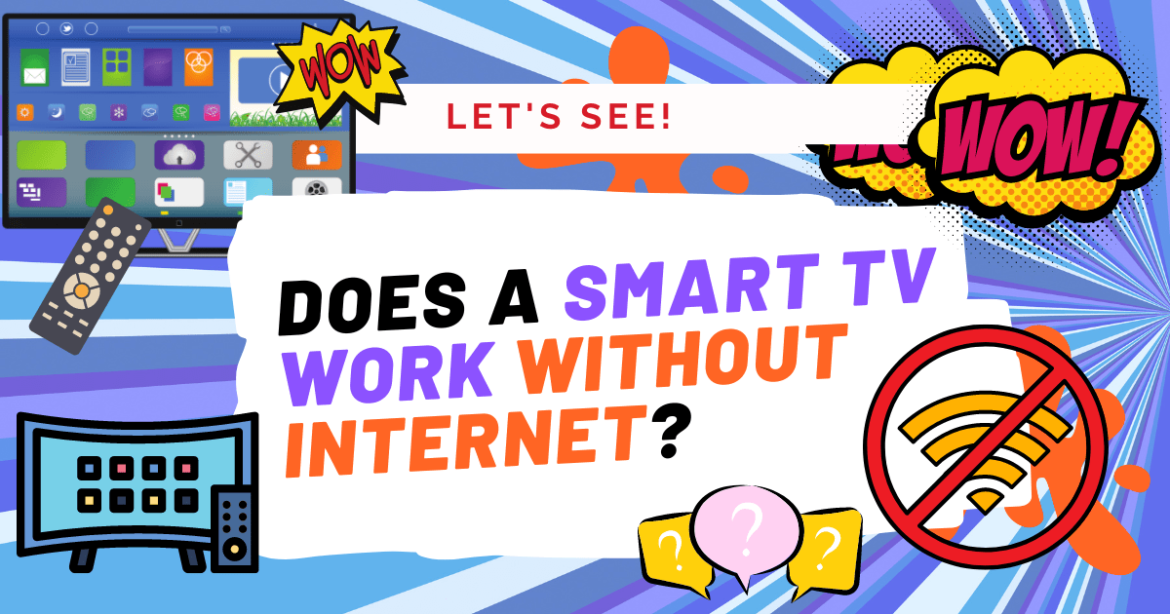Smart TVs are now a staple in most households, offering access to apps like Netflix, YouTube, and Amazon Prime Video. But what happens when there’s no internet? Can you use a smart TV without internet? This is a common question, especially in areas with limited connectivity or when Wi-Fi is temporarily down. In this guide, we’ll explore the many ways you can use your smart TV offline and what limitations you might face.
What is a Smart TV?
A smart TV is a television that connects to the internet and supports built-in apps and streaming services. It allows you to stream content directly without needing external devices. Most smart TVs today run on platforms like Android TV, Tizen, webOS, or Roku.
However, can you use a smart TV without internet? Absolutely, but with some restrictions.
What Works on a Smart TV Without Internet?
1. Basic Cable or Satellite TV
If you have a cable or satellite box, you can connect it to your smart TV using an HDMI cable. No internet is required for this. You’ll be able to watch live TV channels as usual.
2. DVD or Blu-ray Players
Smart TVs come with HDMI ports, so connecting a DVD or Blu-ray player is easy. Just plug in the device and start watching movies. This method doesn’t depend on Wi-Fi, making it perfect when the internet is unavailable.
3. USB or External Drives
Many smart TVs allow you to connect USB drives or external hard disks. You can play offline media files such as:
-
Movies
-
TV shows
-
Music
-
Photos
Navigate through the TV’s media player, and you’re good to go.
4. Game Consoles
You can connect game consoles like PlayStation, Xbox, or Nintendo Switch to your smart TV. While online gaming and updates require internet, offline gaming is still fully functional.
5. Screen Mirroring or Casting (Without Internet)
Some smart TVs support screen mirroring via Wi-Fi Direct or Bluetooth. You can mirror your phone or laptop screen using:
-
Miracast
-
DLNA
-
AirPlay (for some Apple devices)
Note: Some of these features work without needing an internet connection but still require local connectivity between devices.
Limitations of Using Smart TVs Without Internet
While you can use your smart TV without the internet, certain features will not work:
1. Streaming Services Are Disabled
Apps like Netflix, YouTube, and Hulu require internet access. Without it, they simply won’t launch or will give you error messages.
2. Firmware and App Updates
Smart TVs regularly receive updates that improve performance and security. These updates require an internet connection. Without them, apps may become outdated or buggy.
3. Voice Assistants Won’t Work
Many smart TVs now include voice assistants like Alexa or Google Assistant. These need an active internet connection to process voice commands.
4. Smart Home Integration is Unavailable
If your smart TV is part of a connected home system, it won’t sync with your lights, thermostat, or smart speaker without internet access.
Why Might You Want to Use a Smart TV Without Internet?
There are several reasons why someone might ask, can you use a smart TV without internet:
-
Rural or remote areas: Limited or no access to broadband services.
-
Data-saving purposes: Avoid streaming to reduce internet consumption.
-
Temporary outages: Your router may be down or undergoing maintenance.
-
Security concerns: Some users want to keep their smart devices offline to avoid tracking or data collection.
How to Set Up Your Smart TV Without Internet
Even if you skip the Wi-Fi setup, your smart TV will still function as a regular TV. Here’s how:
-
Skip Internet Setup During Initial Installation
-
Most smart TVs will ask for a Wi-Fi connection during setup. Choose the “Skip” or “Set up later” option.
-
-
Connect External Devices
-
Use HDMI or USB ports to connect your cable box, DVD player, or game console.
-
-
Adjust Display and Audio Settings
-
Configure picture and sound settings manually through the TV menu.
-
-
Use Offline Media
-
Insert USB drives with your favorite movies, shows, or music files.
-
Can You Turn a Smart TV Into a Regular TV?
Yes. Simply avoid connecting it to the internet, and your smart TV acts like a traditional TV. While some features will be inactive, you’ll still get the basics like HDMI input, antenna channels, and AV connections.
Tips for Using a Smart TV Offline
-
Download content (from platforms like Netflix) to your device and use screen mirroring.
-
Use physical media such as DVDs or USB sticks with stored videos.
-
Adjust your TV’s settings to disable automatic internet prompts or app notifications.
Best Smart TVs for Offline Use
Not all smart TVs perform equally well when offline. If you’re planning to use a smart TV without internet frequently, look for models that:
-
Support USB playback for multiple file formats (MP4, MKV, AVI)
-
Have multiple HDMI and AV input ports
-
Offer built-in screen mirroring or Wi-Fi Direct
-
Don’t rely on constant firmware or app updates
Brands like LG, Samsung, and Sony typically offer offline-friendly smart TVs with versatile input support.
Conclusion
So, can you use a smart TV without internet? Yes, you can — and effectively too. While you won’t get streaming services or updates, many features still work. You can connect DVD players, use USB drives, mirror your screen, or simply watch cable. For users in areas with weak connectivity or those who prefer offline entertainment, a smart TV still provides value beyond its internet features.
To make the most of your smart TV offline, explore its ports and built-in tools. With the right setup, you can enjoy hours of entertainment without ever connecting to Wi-Fi.